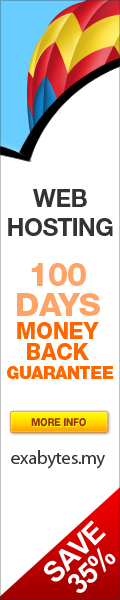There’s more use for the Windows Key (the one between the left ctrl and alt key) in Windows 7 now. Enterprise Security MVP Debra Shinder shares some of her favourites.
WIN + SPACE: Same effect as clicking the “Show Desktop” area at the end of the taskbar; all windows become transparent so you can see through to the desktop.
WIN + G: Don’t need to see the entire desktop? Just want to see the information displayed on your gadgets? This one brings the gadgets to the top.
WIN + T: Scroll through the items in the taskbar. It’s really cool to be able to do this without taking your hands away from the keyboard.
WIN + P: Select display options when connected to a projector (Computer only, Duplicate, Extend or Projector only).
ALT + P (in Explorer): show or hide the Preview pane (I love this one).
WIN + the Plus or Minus key: This lets you zoom in or out, magnifying the screen without using the mouse.
WIN + Left or right arrow key: This will dock the active window to the left or right side of the monitor, just as dragging to the side does.
WIN + SHIFT + left or right arrow key (with multiple monitors): Moves the active window to the monitor to the left or right of the one on which it’s currently residing.
WIN + Up or down arrow: Maximizes or minimizes the active window
What’s yours?
Get the full list of Win shortcuts at http://windows.microsoft.com/en-us/Windows7/Keyboard-shortcuts