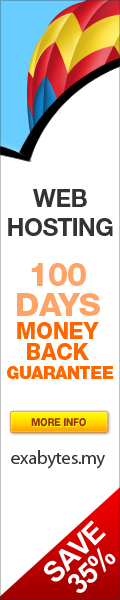This happens AVG tries to update, but the two files responsible: avginfoavi.ctf and avginfowin.ctf are damaged/corrupted. However AVG does not attempt to repair or delete/recreate these two files automatically. In fact, AVG did not offer any suggested solution to fix this problem.
If you one of the unlucky ones, all you need to do is to do this process manually. First ensure that you can view hidden files. You can enable that by going to Tools -> Folder Options -> View Tab -> Select View Hidden Files and Folders in your Windows Explorer.
For Windows XP, enter this path in your explorer bar "C:\Documents and Settings\All Users\Application Data\Avg8\update\download".
For Windows Vista, look for the files in "C:\ProgramData\avg8\update\download".
Look for the two files (avginfoavi.ctf and avginfowin.ctf) above, and delete or rename them. Then run the update component from your main AVG Control Panel, not from the taskbar directly. Your update should work now. Leave the bin files alone, as they are your virus database files.