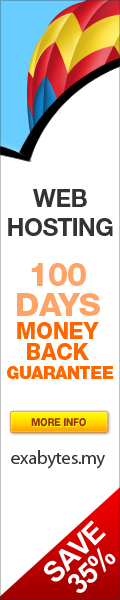For those following the new USB stardard closely, you would have probably read this news a few days ago when it was announced (Nov 17th 2008). Known as "SuperSpeed" USB, it is able to transmit up to 5.0 Gb/s (625 MB/s), roughly 1 CD of data per second. That's about 10 times the current bandwidth of the Hi-Speed USB 2.0 standard. USB 3.0 also has better power efficiency with new power management features. USB 3.0 is also fully backward compatible with older USB devices. With this, I guess SuperSpeed Flash Memory will make very good "ReadyBoost" modules on Windows Vista.
While the new bandwidth upgrade is good, its only major positive impact would be for data transmission for storage devices (includes memory flash used by camera, mp3 players, removable hard disks, flash drives). HID won't benefit much from this. Computer mice and keyboard rarely transmit more than 1Mb/s, but I'm sure "USB 3.0 Enabled Device" will be used as a marketing strategy anyway.
I'm curious to see how well USB controllers will fare next year when its out. The full potential of USB 2.0 was not able to be utilized, and I wonder how far USB 3.0 is able to go, practically. As the current USB architecture is a master-slave architecture, the speed of the usb transmission can only go as fast as the host controller can request and handle data transmission from the device.
I'm still hoping to see a refinement (I don't see it yet, perhaps I missed out) on USB OTG (USB on-the-go) feature. This features allows the host controller and device to exchange roles. With this, it is possible to do a data transmission between PC's via the USB interface, which is simpler and faster to setup to a typical Cat5 LAN or adhoc wireless communication. Perhaps we can even form a "ring topology" (star just seem too distant for now, looking at current USB OTG limitation) to link several computer clients using USB interface for a small workgroup. Who knows? I hope my "vision" will be answered...somehow by someone =P.
Anyway, we'll probably start seeing USB 3.0 compatible chipsets by the 2nd half of 2009, and USB 3.0 devices by 2010. As for now, just relax and stick to firewire and USB 2.0.
For those interested to see the official announcement, you can go here to download the PDF file.
p/s: Did you know for USB OTG feature, the Host/Device swap capability is automatically lost when you insert a hub? The two devices will locked to their current roles, until the hub is disconnected.
Thursday, November 20, 2008
Finally, USB 3.0 has arrived.
Tuesday, November 18, 2008
Slow Streamyx Connections?
[Warning: Long post]
I wrote an article about some basic streamyx troubleshooting over at lowyat.net forums a couple of years when I was in my uni days. I decided to make it available here so that a much wider range of audience could be addressed, and hopefully it would help you in your quest to get what your streamyx connection is suppose to give you. It may be VERY oudated, but I think its still useful as a headstart to more of the advanced streamyx connection guides that you can find on the web nowadays. If you're interested, you can still head over to the lowyat.net forum link here to check out other posts about the same topic. I just realised most of the time calling tech support for network (espec streamyx) takes a very long time to solve the problem, and usually a frustrating process (not to mention causing "heart attacks" and "hypertension" and "strangling t*n*t's neck syndrome). Here are things which I found out and it helps greatly espec for the technical support side and yourself. At least it would speed up the the process on getting the appropriate actions done. All this is taken from ZTE ADSL 831 Modem webpage. You can get the info via telnet too but i don't think everyone knows telnet xD.
1. If your case is having frequent disconnections, meaning suddenly got signal and no signal, first thing u should is check ur SNR ratings in ur DSL Param. Check your local and remote SNR margin. the higher the better. the ratings below is for local SNR margin.
Check your local and remote SNR margin. the higher the better. the ratings below is for local SNR margin.
- 30 and above = Good, u shouldnt have disconnections problems.
- 15 - 30 = Maybe a few when peak time, probably your line needs to be changed
- 15 and below = Very FREQUENT disconnections. You should consult telekom to have your line checked, most cases are because the line are too old and once they are changed they're fine (the lines on the telephone poles). If you're using a lightning surge protector. REMOVE it. they are known to weaken the signal by around 50-70% in order to prevent the surge on devices.
I found this under WAN -> DSL -> DSL param
ADSL filters does not affect the signal quality for streamyx connections. they only filter out noise for your telephone. Using it or not shouldn't affect your data transfer at all.
As for attenuation, the lower the better. but i don't know the effects other than these yet anyway it shouldn't go above 40dB....most of the time attenuation increases with the decrease of SNR.
2. I have DSL signal but I can't login =(.
Check your ppp details.
 Check your last fail cause.
Check your last fail cause.- Last Fail Cause: Indicates the action that ended the previous PPP session:
- No Valid PADO Recvd: The unit initiated a PPoE handshake but did not receive a packet in reply from the ISP.
- No Valid PADS Recvd: After the initial handshake, the unit did not receive a confirmation packet from the ISP.
- Stopped by User: The user stopped the connection (for example, by changing the Configuration Manager settings for the PPP interface.)
- No Activity: The PPP communication timed out, in accordance with the timeout period specified on the PPP Configuration page.
- Auth Failure: The ISP could not authorize the connection based on the user name and/or password provided.
- PADT recvd: The ISP issued a special packet type to terminate the PPP connection.
- VC down: The Virtual Circuit between the unit and the ISP is down.
- Internal failure: A system software failure occurred.
This is found under Routing -> PPP -> click the magnifying glass.
3. I can login but i can't surf!
Be sure to set your DNS servers...
202.188.0.132, 202.188.0.133, 202.188.1.5
4. I can't even login to my router page now, sometimes I can't even get ip address and i can't ping it.

Chances are you got into your router's blacklist......disable and clear it...remember to commit the changes. use another pc to login to it.
Try changing network cables too...for some reason it doesn't like CAT5 cables very much....i'm using CAT 5e cables now even though my CAT 5 cable is working fine with another network sweat.gif .
this is found in Services -> Firewall
5. For more troubleshooting to find out which link is causing problem (gateway,dns server, international link)
Open cmd window, and type: (-t denotes infinite)
ping 219.93.218.177 -t
This would ping streamyx gateway infinitely and test the link between you and the TMNET gateway. If there's a lot of timeouts here, then you know where the problem lies. Typical ping here is around 50-80ms
If there's no problem, then do this:
ping 202.188.0.133 -t
This would ping the DNS server infinitely, to test connection to DNS servers (typical ping is around 80-150ms).
ping google.com -t
This would ping google.com or any other sites, to test international links. for google.com it should be about 300-400ms.
Basically the route path is
You -> Gateway (219.93.218.177) -> DNS server (202.188.0.133) [to resolve the name into IP address to store to your local cache] -> Destination
Other DNS server ip
202.188.0.132
202.188.1.5 (my personal choice)
Latency needed to get data across the pacific is around 300ms.
6. Mis-capped case - how can i get back my "actual" bandwidth?
1. Save a screenshot of your router page with the upload and download bandwidth.
2. Make a call to streamyx hotline.
3. Tell them that you have been mis-capped.
4. Tell them that you are sure it has been mis-capped because :
- You discovered about it when you accessed your router configuration page (IMPORTANT!). And make sure the screenshot includes the date on the taskbar so that you can ask for a rebate (If you don't have this, they say they can't check bla bla bla and say you cant rebate cuz in their system its correct since the day its been activated)
- You have a screenshot of it if they demand proof and you say you will send it thru email to them if necessary
- Add frustration and unsatisfactory tone (VERY IMPORTANT TOO)
- Be confident that you have been mis-capped. Don't let the technician think you are a newbie.
- I was a victim of mis-capped case too 2 years ago, got 512k instead of 1M. Unfortunately I had to resort to step 5. Remember, you're the customer, don't need to be "understanding" to them. After all, this is their mistake, not yours.
p/s: Snowfish is my forum nickname over at forum.lowyat.net
Wednesday, November 12, 2008
Alternative to Viewing and Saving PDF Files
PDF - Portable Document Format created by Adobe, has been the mainstream for soft copy document format for a couple of years now. Its cross-platform compatibility and ability to have embedded objects (hyperlinks, graphics, and even vector graphics!) have been its major strength and became the standard for web documents.
Friday, November 7, 2008
Unable to maximize Microsoft Word properly?
Ever experienced the annoying problem of maximizing your word document, just to see it shrink to half or 2/3 screen?
 Now you're making full use of your monitor again =).
Now you're making full use of your monitor again =).