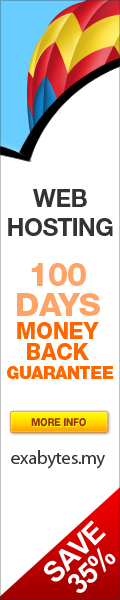First of all, Happy New Year 2010 to everyone. I know this is one hell of a long-outdated post but procrastination got the better of me =P.
Anyway, as most as FB-ians who me know might recall, I was “potong-ing” a lot a few months back to win a free year worth of P1 Wiggy Package in the P1 Facebook Potong Game. Somehow, I manage to “potong” enough (I apologize if I kept potong you over and over again repeatedly, I just lost track on whom I have “potong”) to win. And It was the very last slot! Thank you very much P1!
I also invited to the P1 Social Media Evening at Bangsar but unfortunately I was unable to make it. Looking at the photos taken during the event, seems like I missed a lot of fun! Still, they were kind enough (Thank you Nadia, CK and Cynthia) to arrange the prize to be sent via courier.
True enough, right after Christmas, the package arrived. The main package was actually the Wiggy Tin Kit wrapped in a P1 wrapping paper. After unboxing it, I got into business right away.
Plugged in, the notebook detected it as a thumbdrive. I was actually expecting the Install Hardware Wizard to pop up, so I was staring blankly at the screen for a few minutes waiting for something to happen. Serve me right for not reading the small pocket manual in the box.
I ran the installer in the “Wiggy Thumbdrive” and installation was a breeze. It all took about 3 minutes to complete and no restart was necessary.
However, I did encounter a problem. I realized that my place (Greenlane Heights, Penang) does not have Wimax coverage yet. So the furthest I could proceed is launching the P1 Connection Manager. Nothing much I can do except to go to P1 website to vote for my place.
So that’s it for Part 1. I'll proceed with Part 2 when I can actually connect using my Wiggy. P1 faster come cover my area la!
Below are some unboxing photos of the Wiggy :).
Wrapped Wiggy with P1 Wrapping Paper.
Wrapping Paper Unwrapped.
Tin Box opened with Wiggy Modem inside. Cool!
Probably one of the smallest manual I ever seen.
p/s: Wiggy was installed on a Windows 7 machine! No problem so far!